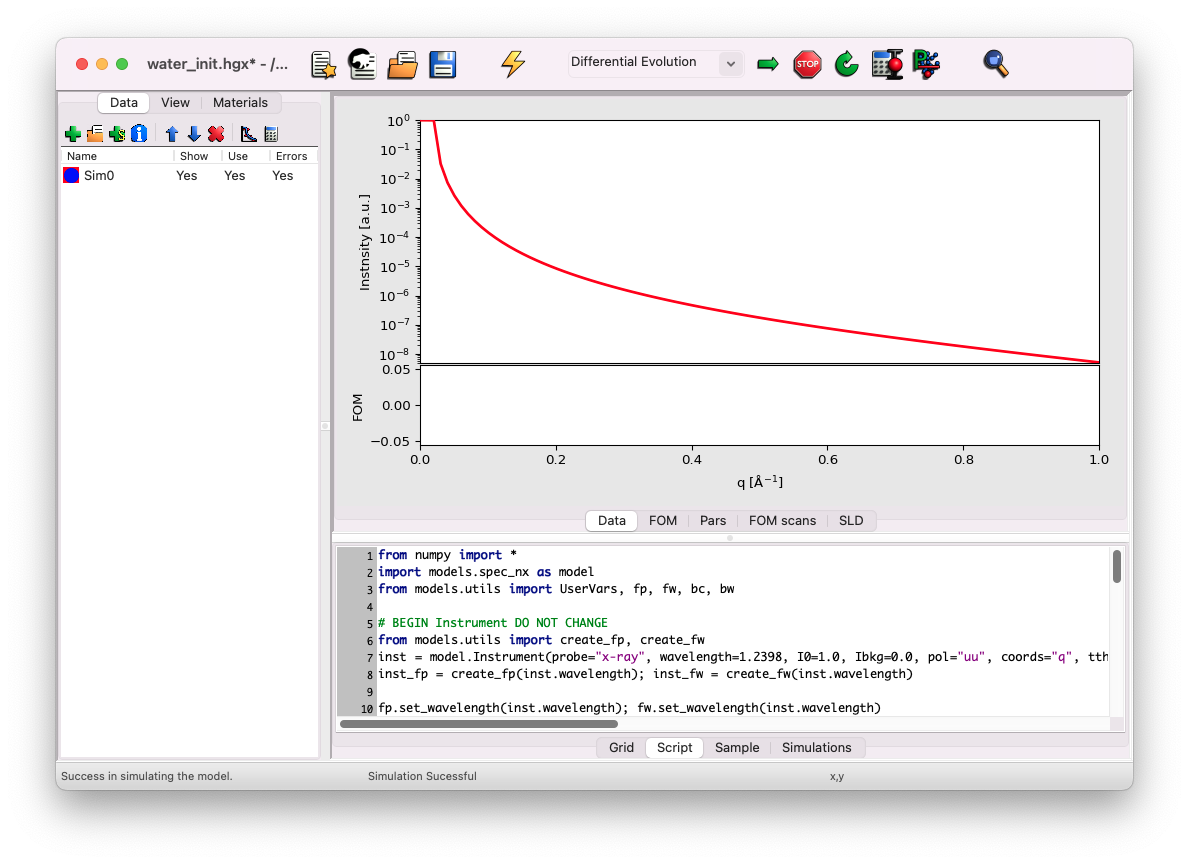Getting started#
In this tutorial, we begin with a pre-defined, nearly empty file. You can download the GenX file here.
Startup#
Launch GenX and close any windows prompting you to load a configuration. You should see the main interface. Click on the folder icon to load the file water_init.hgx that you downloaded.
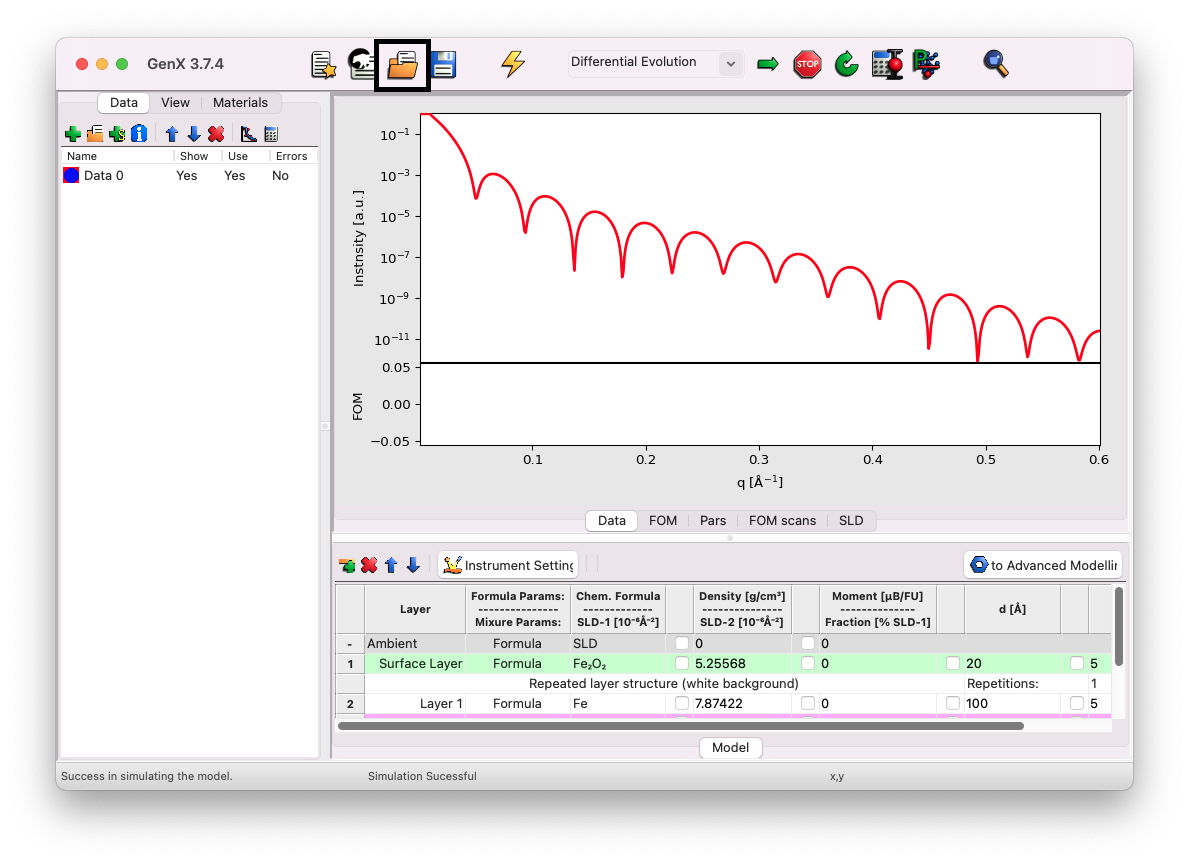
This file contains a model of a water-helium interface, but no molecules are present at the interface. To simulate the expected reflectivity, click on the thunder symbol.
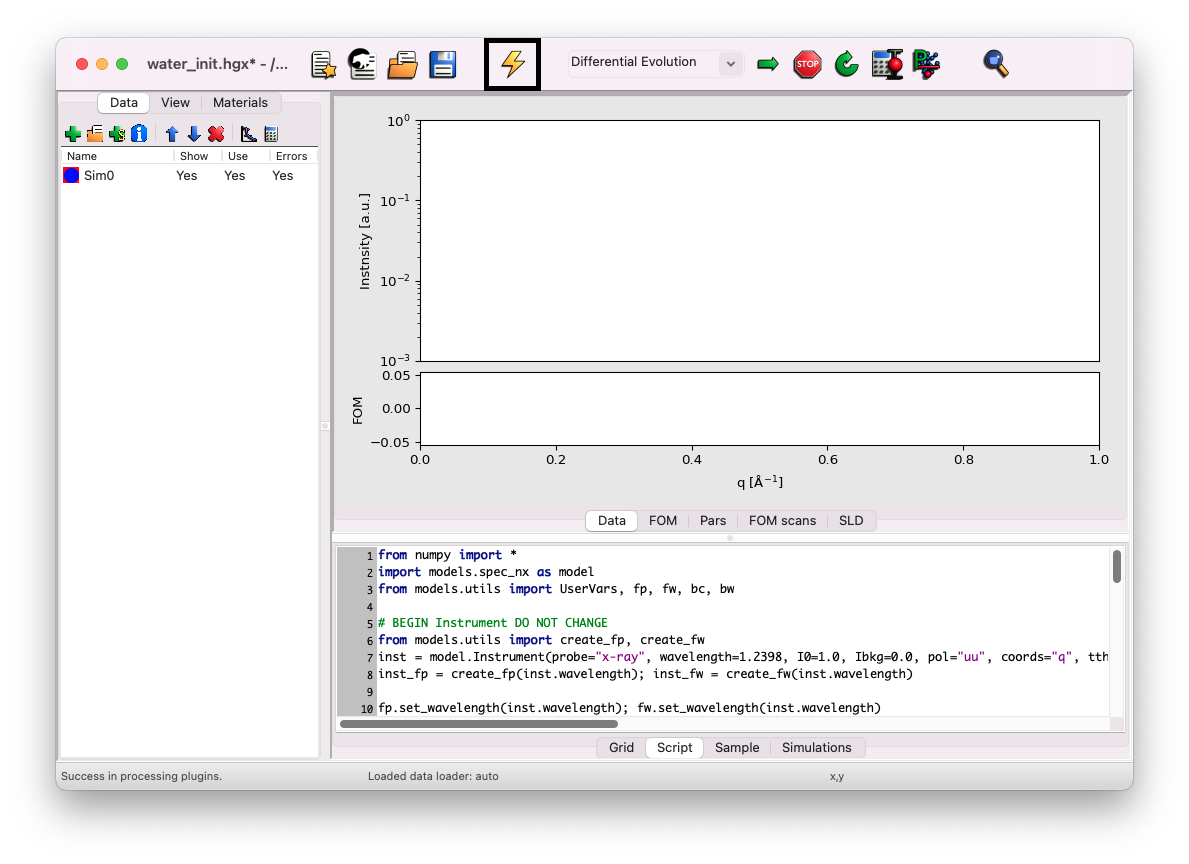
After simulating, you should see a curve similar to the one below. It shows the plateau of total external reflection, with a reflectivity of \(I=1\) at low q vectors. You should also see the typical decrease in the reflectivity signal, which can be approximated by the law \(I \propto q^{-4}\) [5].